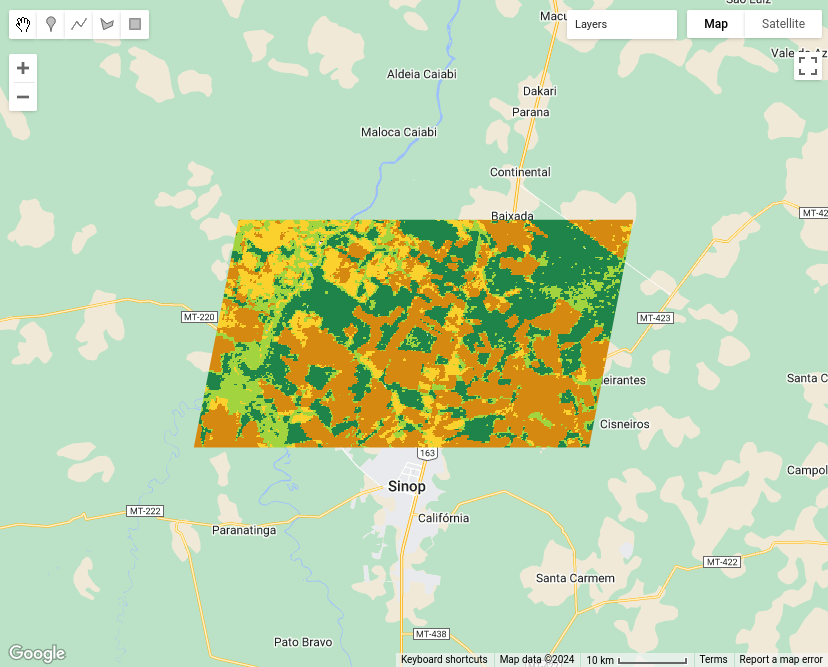Technical annex
This Chapter contains technical details on the algorithms available in sits. It is intended to support those that want to understand how the package works and also want to contribute to its development.
Adding functions to the sits API
General principles
New functions that build on the sits API should follow the general principles below.
The target audience for
sitsis the community of remote sensing experts with Earth Sciences background who want to use state-of-the-art data analysis methods with minimal investment in programming skills. The design of thesitsAPI considers the typical workflow for land classification using satellite image time series and thus provides a clear and direct set of functions, which are easy to learn and master.For this reason, we welcome contributors that provide useful additions to the existing API, such as new ML/DL classification algorithms. In case of a new API function, before making a pull request please raise an issue stating your rationale for a new function.
Most functions in
sitsuse the S3 programming model with a strong emphasis on generic methods wich are specialized depending on the input data type. See for example the implementation of thesits_bands()function.Please do not include contributed code using the S4 programming model. Doing so would break the structure and the logic of existing code. Convert your code from S4 to S3.
Use generic functions as much as possible, as they improve modularity and maintenance. If your code has decision points using
if-elseclauses, such asif A, do X; else do Yconsider using generic functions.Functions that use the
torchpackage use the R6 model to be compatible with that package. See for example, the code insits_tempcnn.Randapi_torch.R. To convertpyTorchcode to R and include it is straightforward. Please see the Technical Annex of the sits on-line book.The sits code relies on the packages of the
tidyverseto work with tables and list. We usedplyrandtidyrfor data selection and wrangling,purrrandsliderfor loops on lists and table,lubridateto handle dates and times.
Adherence to the sits data types
The sits package in built on top of three data types: time series tibble, data cubes and models. Most sits functions have one or more of these types as inputs and one of them as return values. The time series tibble contains data and metadata. The first six columns contain the metadata: spatial and temporal information, the label assigned to the sample, and the data cube from where the data has been extracted. The time_series column contains the time series data for each spatiotemporal location. All time series tibbles are objects of class sits.
The cube data type is designed to store metadata about image files. In principle, images which are part of a data cube share the same geographical region, have the same bands, and have been regularized to fit into a pre-defined temporal interval. Data cubes in sits are organized by tiles. A tile is an element of a satellite’s mission reference system, for example MGRS for Sentinel-2 and WRS2 for Landsat. A cube is a tibble where each row contains information about data covering one tile. Each row of the cube tibble contains a column named file_info; this column contains a list that stores a tibble
The cube data type is specialised in raster_cube (ARD images), vector_cube (ARD cube with segmentation vectors). probs_cube (probabilities produced by classification algorithms on raster data), probs_vector_cube(probabilites generated by vector classification of segments), uncertainty_cube (cubes with uncertainty information), and class_cube (labelled maps). See the code in sits_plot.R as an example of specialisation of plot to handle different classes of raster data.
All ML/DL models in sits which are the result of sits_train belong to the ml_model class. In addition, models are assigned a second class, which is unique to ML models (e.g, rfor_model, svm_model) and generic for all DL torch based models (torch_model). The class information is used for plotting models and for establishing if a model can run on GPUs.
Literal values, error messages, and testing
The internal sits code has no literal values, which are all stored in the YAML configuration files ./inst/extdata/config.yml and ./inst/extdata/config_internals.yml. The first file contains configuration parameters that are relevant to users, related to visualisation and plotting; the second contains parameters that are relevant only for developers. These values are accessible using the .conf function. For example, the value of the default size for ploting COG files is accessed using the command .conf["plot", "max_size"].
Error messages are also stored outside of the code in the YAML configuration file ./inst/extdata/config_messages.yml. These values are accessible using the .conf function. For example, the error associated to an invalid NA value for an input parameter is accessible using th function .conf("messages", ".check_na_parameter").
We strive for high code coverage (> 90%). Every parameter of all sits function (including internal ones) is checked for consistency. Please see api_check.R.
Supporting new STAC-based image catalogues
If you want to include a STAC-based catalogue not yet supported by sits, we encourage you to look at existing implementations of catalogues such as Microsoft Planetary Computer (MPC), Digital Earth Africa (DEA) and AWS. STAC-based catalogues in sits are associated to YAML description files, which are available in the directory .inst/exdata/sources. For example, the YAML file config_source_mpc.yml describes the contents of the MPC collections supported by sits. Please first provide an YAML file which lists the detailed contents of the new catalogue you wish to include. Follow the examples provided.
After writing the YAML file, you need to consider how to access and query the new catalogue. The entry point for access to all catalogues is the sits_cube.stac_cube() function, which in turn calls a sequence of functions which are described in the generic interface api_source.R. Most calls of this API are handled by the functions of api_source_stac.R which provides an interface to the rstac package and handles STAC queries.
Each STAC catalogue is different. The STAC specification allows providers to implement their data descriptions with specific information. For this reason, the generic API described in api_source.R needs to be specialized for each provider. Whenever a provider needs specific implementations of parts of the STAC protocol, we include them in separate files. For example, api_source_mpc.R implements specific quirks of the MPC platform. Similarly, specific support for CDSE (Copernicus Data Space Environment) is available in api_source_cdse.R.
Including new methods for machine learning
This section provides guidance for experts that want to include new methods for machine learning that work in connection with sits. The discussion below assumes familiarity with the R language. Developers should consult Hadley Wickham’s excellent book Advanced R, especially Chapter 10 on “Function Factories”.
All machine learning and deep learning algorithm in sits follow the same logic; all models are created by sits_train(). This function has two parameters: (a) samples, a set of time series with the training samples; (b) ml_method, a function that fits the model to the input data. The result is a function that is passed on to sits_classify() to classify time series or data cubes. The structure of sits_train() is simple, as shown below.
sits_train <- function(samples, ml_method) {
# train a ml classifier with the given data
result <- ml_method(samples)
# return a valid machine learning method
return(result)
}In R terms, sits_train() is a function factory, or a function that makes functions. Such behavior is possible because functions are first-class objects in R. In other words, they can be bound to a name in the same way that variables are. A second propriety of R is that functions capture (enclose) the environment in which they are created. In other words, when a function is returned as a result of another function, the internal variables used to create it are available inside its environment. In programming language, this technique is called “closure”.
The following definition from Wikipedia captures the purpose of clousures: “Operationally, a closure is a record storing a function together with an environment. The environment is a mapping associating each free variable of the function with the value or reference to which the name was bound when the closure was created. A closure allows the function to access those captured variables through the closure’s copies of their values or references, even when the function is invoked outside their scope.”
In sits, the properties of closures are used as a basis for making training and classification independent. The return of sits_train() is a model that contains information on how to classify input values, as well as information on the samples used to train the model.
To ensure all models work in the same fashion, machine learning functions in sits also share the same data structure for prediction. This data structure is created by sits_predictors(), which transforms the time series tibble into a set of values suitable for using as training data, as shown in the following example.
data("samples_matogrosso_mod13q1", package = "sitsdata")
pred <- sits_predictors(samples_matogrosso_mod13q1)
pred#> # A tibble: 1,837 × 94
#> sample_id label NDVI1 NDVI2 NDVI3 NDVI4 NDVI5 NDVI6 NDVI7 NDVI8 NDVI9 NDVI10
#> <int> <chr> <dbl> <dbl> <dbl> <dbl> <dbl> <dbl> <dbl> <dbl> <dbl> <dbl>
#> 1 1 Pastu… 0.500 0.485 0.716 0.654 0.591 0.662 0.734 0.739 0.768 0.797
#> 2 2 Pastu… 0.364 0.484 0.605 0.726 0.778 0.829 0.762 0.762 0.643 0.610
#> 3 3 Pastu… 0.577 0.674 0.639 0.569 0.596 0.623 0.650 0.650 0.637 0.646
#> 4 4 Pastu… 0.597 0.699 0.789 0.792 0.794 0.72 0.646 0.705 0.757 0.810
#> 5 5 Pastu… 0.388 0.491 0.527 0.660 0.677 0.746 0.816 0.816 0.825 0.835
#> 6 6 Pastu… 0.350 0.345 0.364 0.429 0.506 0.583 0.660 0.616 0.580 0.651
#> 7 7 Pastu… 0.490 0.527 0.543 0.583 0.594 0.605 0.616 0.627 0.622 0.644
#> 8 8 Pastu… 0.435 0.574 0.395 0.392 0.518 0.597 0.648 0.774 0.786 0.798
#> 9 9 Pastu… 0.396 0.473 0.542 0.587 0.649 0.697 0.696 0.695 0.699 0.703
#> 10 10 Pastu… 0.354 0.387 0.527 0.577 0.626 0.723 0.655 0.655 0.646 0.536
#> # ℹ 1,827 more rows
#> # ℹ 82 more variables: NDVI11 <dbl>, NDVI12 <dbl>, NDVI13 <dbl>, NDVI14 <dbl>,
#> # NDVI15 <dbl>, NDVI16 <dbl>, NDVI17 <dbl>, NDVI18 <dbl>, NDVI19 <dbl>,
#> # NDVI20 <dbl>, NDVI21 <dbl>, NDVI22 <dbl>, NDVI23 <dbl>, EVI1 <dbl>,
#> # EVI2 <dbl>, EVI3 <dbl>, EVI4 <dbl>, EVI5 <dbl>, EVI6 <dbl>, EVI7 <dbl>,
#> # EVI8 <dbl>, EVI9 <dbl>, EVI10 <dbl>, EVI11 <dbl>, EVI12 <dbl>, EVI13 <dbl>,
#> # EVI14 <dbl>, EVI15 <dbl>, EVI16 <dbl>, EVI17 <dbl>, EVI18 <dbl>, …The predictors tibble is organized as a combination of the “X” and “Y” values used by machine learning algorithms. The first two columns are sample_id and label. The other columns contain the data values, organized by band and time. For machine learning methods that are not time-sensitive, such as random forest, this organization is sufficient for training. In the case of time-sensitive methods such as tempCNN, further arrangements are necessary to ensure the tensors have the right dimensions. Please refer to the sits_tempcnn() source code for an example of how to adapt the prediction table to appropriate torch tensor.
Some algorithms require data normalization. Therefore, the sits_predictors() code is usually combined with methods that extract statistical information and then normalize the data, as in the example below.
# Data normalization
ml_stats <- sits_stats(samples)
# extract the training samples
train_samples <- sits_predictors(samples)
# normalize the training samples
train_samples <- sits_pred_normalize(pred = train_samples, stats = ml_stats)The following example shows the implementation of the LightGBM algorithm, designed to efficiently handle large-scale datasets and perform fast training and inference [95]. Gradient boosting is a machine learning technique that builds an ensemble of weak prediction models, typically decision trees, to create a stronger model. LightGBM specifically focuses on optimizing the training and prediction speed, making it particularly suitable for large datasets. The example builds a model using the lightgbm package. This model will then be applied later to obtain a classification.
Since LightGBM is a gradient boosting model, it uses part of the data as testing data to improve the model’s performance. The split between the training and test samples is controlled by a parameter, as shown in the following code extract.
# split the data into training and validation datasets
# create partitions different splits of the input data
test_samples <- sits_pred_sample(train_samples,
frac = validation_split
)
# Remove the lines used for validation
sel <- !(train_samples$sample_id %in% test_samples$sample_id)
train_samples <- train_samples[sel, ]To include the lightgbm package as part of sits, we need to create a new training function which is compatible with the other machine learning methods of the package and will be called by sits_train(). For compatibility, this new function will be called sits_lightgbm(). Its implementation uses two functions from the lightgbm: (a) lgb.Dataset(), which transforms training and test samples into internal structures; (b) lgb.train(), which trains the model.
The parameters of lightgbm::lgb.train() are: (a) boosting_type, boosting algorithm; (b) objective, classification objective (c) num_iterations, number of runs; (d) max_depth, maximum tree depth; (d) min_samples_leaf, minimum size of data in one leaf (to avoid overfitting); (f) learning_rate, learning rate of the algorithm; (g) n_iter_no_change, number of successive iterations to stop training when validation metrics do not improve; (h) validation_split, fraction of training data to be used as validation data.
# install "lightgbm" package if not available
if (!require("lightgbm")) install.packages("lightgbm")
# create a function in sits style for LightGBM algorithm
sits_lightgbm <- function(samples = NULL,
boosting_type = "gbdt",
objective = "multiclass",
min_samples_leaf = 10,
max_depth = 6,
learning_rate = 0.1,
num_iterations = 100,
n_iter_no_change = 10,
validation_split = 0.2, ...) {
# function that returns MASS::lda model based on a sits sample tibble
train_fun <- function(samples) {
# Extract the predictors
train_samples <- sits_predictors(samples)
# find number of labels
labels <- sits_labels(samples)
n_labels <- length(labels)
# lightGBM uses numerical labels starting from 0
int_labels <- c(1:n_labels) - 1
# create a named vector with integers match the class labels
names(int_labels) <- labels
# add number of classes to lightGBM params
# split the data into training and validation datasets
# create partitions different splits of the input data
test_samples <- sits_pred_sample(train_samples,
frac = validation_split
)
# Remove the lines used for validation
sel <- !(train_samples$sample_id %in% test_samples$sample_id)
train_samples <- train_samples[sel, ]
# transform the training data to LGBM dataset
lgbm_train_samples <- lightgbm::lgb.Dataset(
data = as.matrix(train_samples[, -2:0]),
label = unname(int_labels[train_samples[[2]]])
)
# transform the test data to LGBM dataset
lgbm_test_samples <- lightgbm::lgb.Dataset(
data = as.matrix(test_samples[, -2:0]),
label = unname(int_labels[test_samples[[2]]])
)
# set the parameters for the lightGBM training
lgb_params <- list(
boosting_type = boosting_type,
objective = objective,
min_samples_leaf = min_samples_leaf,
max_depth = max_depth,
learning_rate = learning_rate,
num_iterations = num_iterations,
n_iter_no_change = n_iter_no_change,
num_class = n_labels
)
# call method and return the trained model
lgbm_model <- lightgbm::lgb.train(
data = lgbm_train_samples,
valids = list(test_data = lgbm_test_samples),
params = lgb_params,
verbose = -1,
...
)
# serialize the model for parallel processing
lgbm_model_string <- lgbm_model$save_model_to_string(NULL)
# construct model predict closure function and returns
predict_fun <- function(values) {
# reload the model (unserialize)
lgbm_model <- lightgbm::lgb.load(model_str = lgbm_model_string)
# predict probabilities
prediction <- stats::predict(lgbm_model,
data = as.matrix(values),
rawscore = FALSE,
reshape = TRUE
)
# adjust the names of the columns of the probs
colnames(prediction) <- labels
# retrieve the prediction results
return(prediction)
}
# Set model class
class(predict_fun) <- c("lightgbm_model", "sits_model", class(predict_fun))
return(predict_fun)
}
result <- sits_factory_function(samples, train_fun)
return(result)
}The above code has two nested functions: train_fun() and predict_fun(). When sits_lightgbm() is called, train_fun() transforms the input samples into predictors and uses them to train the algorithm, creating a model (lgbm_model). This model is included as part of the function’s closure and becomes available at classification time. Inside train_fun(), we include predict_fun(), which applies the lgbm_model object to classify to the input values. The train_fun object is then returned as a closure, using the sits_factory_function constructor. This function allows the model to be called either as part of sits_train() or to be called independently, with the same result.
sits_factory_function <- function(data, fun) {
# if no data is given, we prepare a
# function to be called as a parameter of other functions
if (purrr::is_null(data)) {
result <- fun
} else {
# ...otherwise compute the result on the input data
result <- fun(data)
}
return(result)
}As a result, the following calls are equivalent.
# building a model using sits_train
lgbm_model <- sits_train(samples, sits_lightgbm())
# building a model directly
lgbm_model <- sits_lightgbm(samples)There is one additional requirement for the algorithm to be compatible with sits. Data cube processing algorithms in sits run in parallel. For this reason, once the classification model is trained, it is serialized, as shown in the following line. The serialized version of the model is exported to the function closure, so it can be used at classification time.
# serialize the model for parallel processing
lgbm_model_string <- lgbm_model$save_model_to_string(NULL)During classification, predict_fun() is called in parallel by each CPU. At this moment, the serialized string is transformed back into a model, which is then run to obtain the classification, as shown in the code.
# unserialize the model
lgbm_model <- lightgbm::lgb.load(model_str = lgbm_model_string)Therefore, using function factories that produce closures, sits keeps the classification function independent of the machine learning or deep learning algorithm. This policy allows independent proposal, testing, and development of new classification methods. It also enables improvements on parallel processing methods without affecting the existing classification methods.
To illustrate this separation between training and classification, the new algorithm developed in the chapter using lightgbm will be used to classify a data cube. The code is the same as the one in Chapter Introduction as an example of data cube classification, except for the use of lgb_method().
data("samples_matogrosso_mod13q1", package = "sitsdata")
# Create a data cube using local files
sinop <- sits_cube(
source = "BDC",
collection = "MOD13Q1-6.1",
data_dir = system.file("extdata/sinop", package = "sitsdata"),
parse_info = c("X1", "X2", "tile", "band", "date")
)
# The data cube has only "NDVI" and "EVI" bands
# Select the bands NDVI and EVI
samples_2bands <- sits_select(
data = samples_matogrosso_mod13q1,
bands = c("NDVI", "EVI")
)
# train lightGBM model
lgb_model <- sits_train(samples_2bands, sits_lightgbm())
# Classify the data cube
sinop_probs <- sits_classify(
data = sinop,
ml_model = lgb_model,
multicores = 2,
memsize = 8,
output_dir = "./tempdir/chp15"
)
# Perform spatial smoothing
sinop_bayes <- sits_smooth(
cube = sinop_probs,
multicores = 2,
memsize = 8,
output_dir = "./tempdir/chp15"
)
# Label the smoothed file
sinop_map <- sits_label_classification(
cube = sinop_bayes,
output_dir = "./tempdir/chp15"
)
# plot the result
plot(sinop_map, title = "Sinop Classification Map")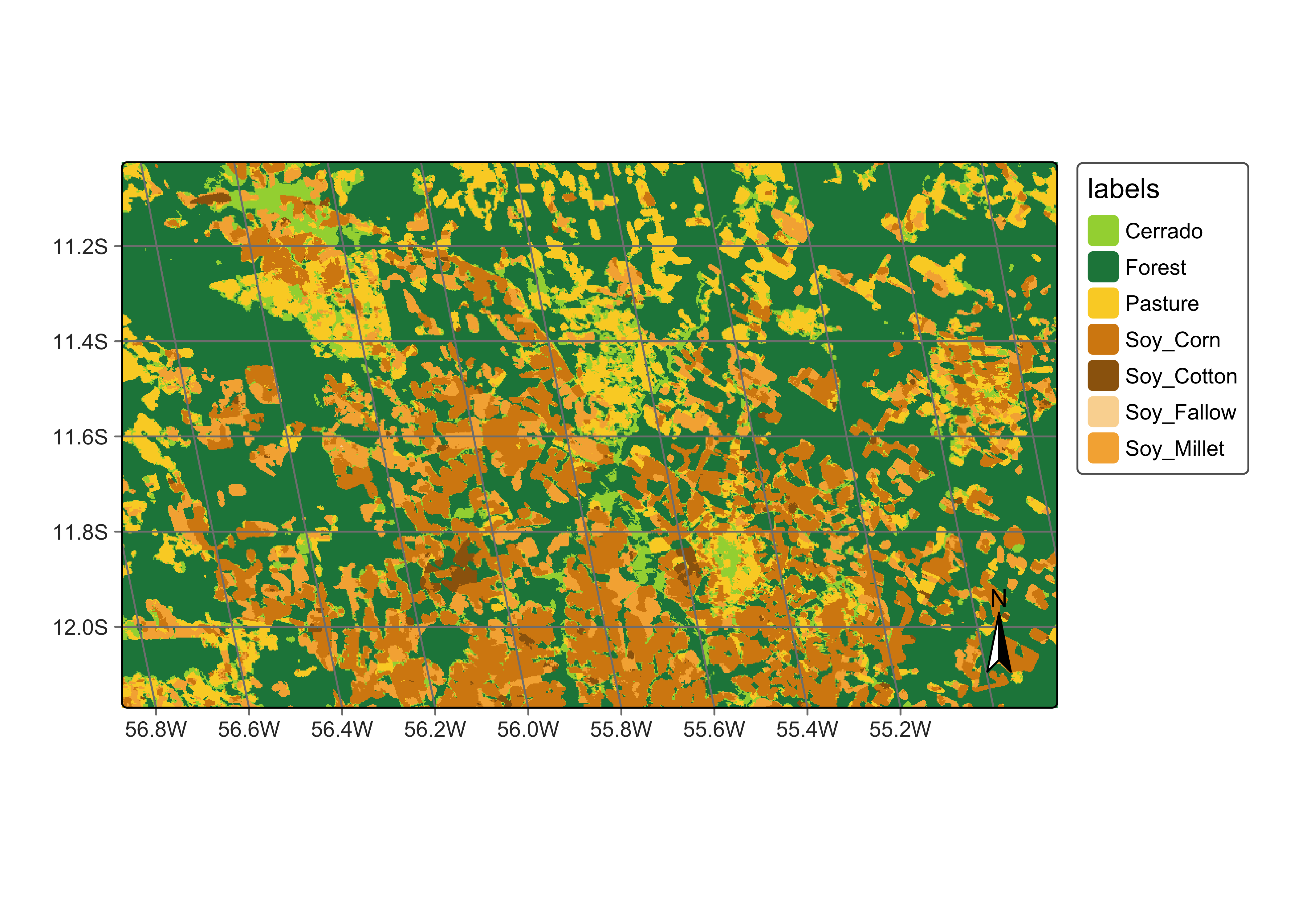
Figure 120: Classification map for Sinop using LightGBM (source: authors).
How parallel processing works in virtual machines with CPUs
This section provides an overview of how sits_classify(), sits_smooth(), and sits_label_classification() process images in parallel. To achieve efficiency, sits implements a fault-tolerant multitasking procedure for big Earth observation data classification. The learning curve is shortened as there is no need to learn how to do multiprocessing. Image classification in sits is done by a cluster of independent workers linked to a virtual machine. To avoid communication overhead, all large payloads are read and stored independently; direct interaction between the main process and the workers is kept at a minimum.
The classification procedure benefits from the fact that most images available in cloud collections are stored as COGs (cloud-optimized GeoTIFF). COGs are regular GeoTIFF files organized in regular square blocks to improve visualization and access for large datasets. Thus, data requests can be optimized to access only portions of the images. All cloud services supported by sits use COG files. The classification algorithm in sits uses COGs to ensure optimal data access, reducing I/O demand as much as possible.
The approach for parallel processing in sits, depicted in Figure 121, has the following steps:
- Based on the block size of individual COG files, calculate the size of each chunk that must be loaded in memory, considering the number of bands and the timeline’s length. Chunk access is optimized for the efficient transfer of data blocks.
- Divide the total memory available by the chunk size to determine how many processes can run in parallel.
- Each core processes a chunk and produces a subset of the result.
- Repeat the process until all chunks in the cube have been processed.
- Check that subimages have been produced correctly. If there is a problem with one or more subimages, run a failure recovery procedure to ensure all data is processed.
- After generating all subimages, join them to obtain the result.
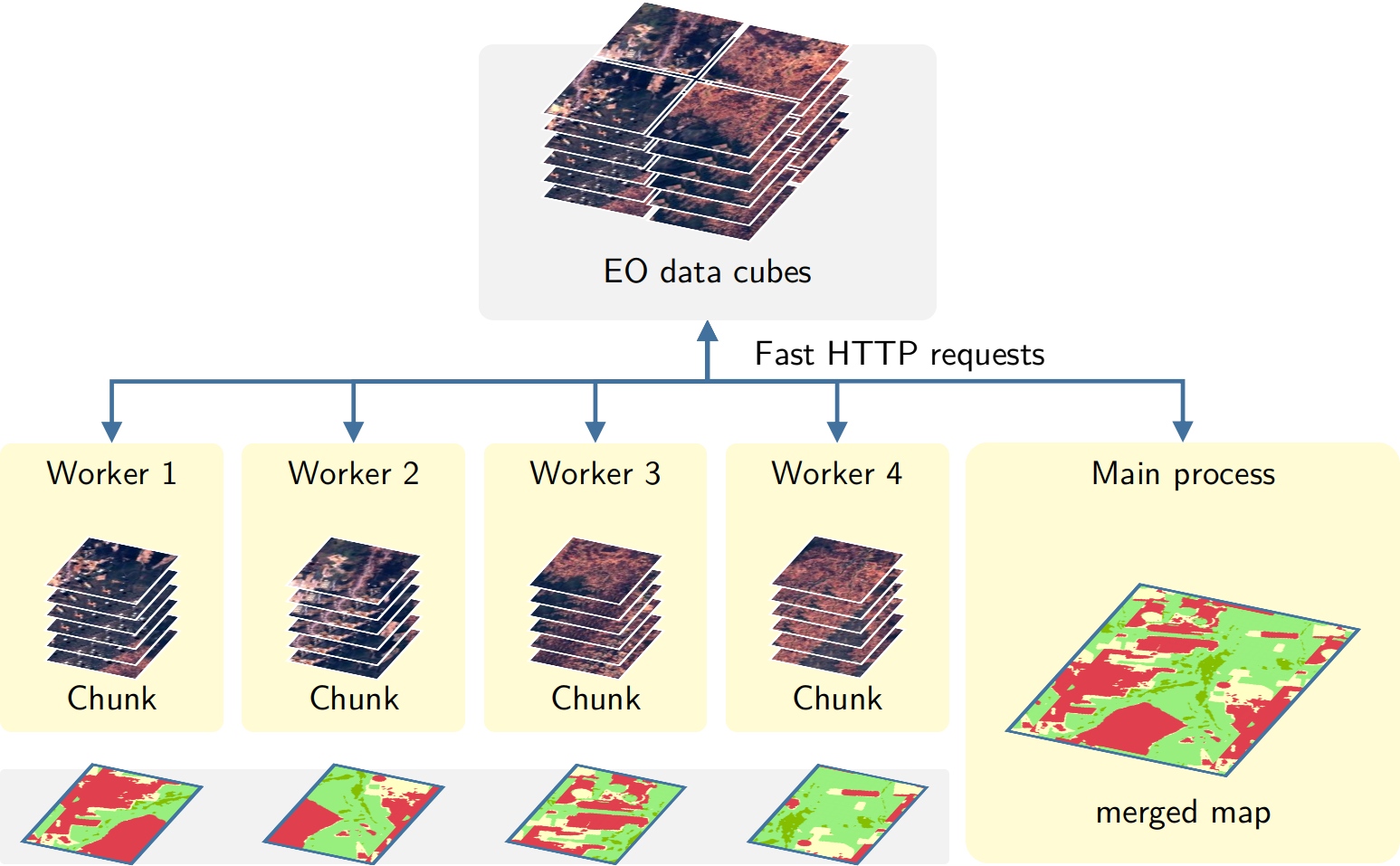
Figure 121: Parallel processing in sits (Source: Simoes et al. (2021). Reproduction under fair use doctrine).
This approach has many advantages. It has no dependencies on proprietary software and runs in any virtual machine that supports R. Processing is done in a concurrent and independent way, with no communication between workers. Failure of one worker does not cause the failure of big data processing. The software is prepared to resume classification processing from the last processed chunk, preventing failures such as memory exhaustion, power supply interruption, or network breakdown.
To reduce processing time, it is necessary to adjust sits_classify(), sits_smooth(), and sits_label_classification() according to the capabilities of the host environment. The memsize parameter controls the size of the main memory (in GBytes) to be used for classification. A practical approach is to set memsize to the maximum memory available in the virtual machine for classification and to choose multicores as the largest number of cores available. Based on the memory available and the size of blocks in COG files, sits will access the images in an optimized way. In this way, sits tries to ensure the best possible use of the available resources.
Exporting data to JSON
Both the data cube and the time series tibble can be exported to exchange formats such as JSON.
library(jsonlite)
# Export the data cube to JSON
jsonlite::write_json(
x = sinop,
path = "./data_cube.json",
pretty = TRUE
)
# Export the time series to JSON
jsonlite::write_json(
x = samples_prodes_4classes,
path = "./time_series.json",
pretty = TRUE
)SITS and Google Earth Engine APIs: A side-by-side exploration
This section presents a side-by-side exploration of the sits and Google Earth
Engine (gee) APIs, focusing on their respective capabilities in handling
satellite data. The exploration is structured around three key examples:
(1) creating a mosaic, (2) calculating the Normalized Difference Vegetation
Index (NDVI), and (3) performing a Land Use and Land Cover (LULC) classification.
Each example demonstrates how these tasks are executed using sits and gee,
offering a clear view of their methodologies and highlighting the similarities
and the unique approaches each API employs.
Example 1: Creating a Mosaic
A common application among scientists and developers in the field of Remote
Sensing is the creation of satellite image mosaics. These mosaics are formed by
combining two or more images, typically used for visualization in various
applications. In this example, we will demonstrate how to create an image
mosaic using sits and gee APIs.
In this example, a Region of Interest (ROI) is defined using a bounding box
with longitude and latitude coordinates. Below are the code snippets for
specifying this ROI in both sits and gee environments.
sits
roi <- c(
"lon_min" = -63.410, "lat_min" = -9.783,
"lon_max" = -62.614, "lat_max" = -9.331
)gee
Next, we will load the satellite imagery. For this example, we used data from Sentinel-2.
In sits, several providers offer Sentinel-2 ARD images. In this example,
we will use images provided by the Microsoft Planetary Computer (MPC).
sits
data <- sits_cube(
source = "MPC",
collection = "SENTINEL-2-L2A",
bands = c("B02", "B03", "B04"),
tiles = c("20LNQ", "20LMQ"),
start_date = "2024-08-01",
end_date = "2024-08-03"
)gee
var data = ee.ImageCollection('COPERNICUS/S2_SR_HARMONIZED')
.filterDate('2024-08-01', '2024-08-03')
.filter(ee.Filter.inList('MGRS_TILE', ['20LNQ', '20LMQ']))
.select(['B4', 'B3', 'B2']);
sitsprovides search filters for a collection as parameters in thesits_cube()function, whereasgeeoffers these filters as methods of anImageCollectionobject.
In sits, we will use the sits_mosaic() function to create mosaics of our
images. In gee, we will utilize the mosaic() method.
sits_mosaic() function crops the mosaic based on the roi parameter.
In gee, cropping is performed using the clip() method.
We will use the same roi that was used to filter the images to perform
the cropping on the mosaic. See the following code:
sits
mosaic <- sits_mosaic(
cube = data,
roi = roi,
multicores = 4,
output_dir = tempdir()
)gee
Finally, the results can be visualized in an interactive map.
sits
sits_view(
x = mosaic,
red = "B04",
green = "B03",
blue = "B02"
)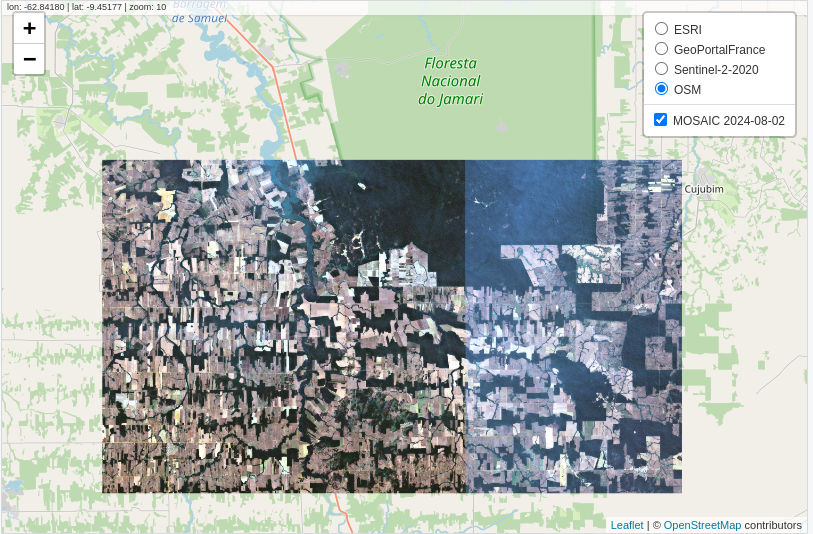
gee
// Define view region
Map.centerObject(roi, 10);
// Add mosaic Image
Map.addLayer(mosaic, {
min: 0,
max: 3000
}, 'Mosaic');
Example 2: Calculating NDVI
This example demonstrates how to generate time-series of Normalized Difference
Vegetation Index (NDVI) using both the sits and gee APIs.
In this example, a Region of Interest (ROI) is defined using the sinop_roi.shp
file. Below are the code snippets for specifying this file in both sits and
gee environments.
To reproduce the example, you can download the shapefile using this link. In
sits, you can just use it. Ingee, it would be required to upload the file in your user space.
sits
roi_data <- "sinop_roi.shp"gee
Next, we load the satellite imagery. For this example, we use data from Landsat-8.
In sits, this data is retrieved from the Brazil Data Cube, although
other sources are available. For gee, the data provided by the platform is used.
In sits, when the data is loaded, all necessary transformations to make the
data ready for use (e.g., factor, offset, cloud masking) are applied
automatically. In gee, users are responsible for performing these
transformations themselves.
sits
data <- sits_cube(
source = "BDC",
collection = "LANDSAT-OLI-16D",
bands = c("RED", "NIR08", "CLOUD"),
roi = roi_data,
start_date = "2019-05-01",
end_date = "2019-07-01"
)gee
var data = ee.ImageCollection("LANDSAT/LC08/C02/T1_L2")
.filterBounds(roi_data)
.filterDate("2019-05-01", "2019-07-01")
.select(["SR_B4", "SR_B5", "QA_PIXEL"]);
// factor and offset
data = data.map(function(image) {
var opticalBands = image.select('SR_B.').multiply(0.0000275).add(-0.2);
return image.addBands(opticalBands, null, true);
});
data = data.map(function(image) {
// Select the pixel_qa band
var qa = image.select('QA_PIXEL');
// Create a mask to identify cloud and cloud shadow
var cloudMask = qa.bitwiseAnd(1 << 5).eq(0) // Clouds
.and(qa.bitwiseAnd(1 << 3).eq(0)); // Cloud shadows
// Apply the cloud mask to the image
return image.updateMask(cloudMask);
});After loading the satellite imagery, the NDVI can be generated. In sits, a
function allows users to specify the formula used to create a new attribute,
in this case, NDVI. In gee, a callback function is used, where the NDVI is
calculated for each image.
sits
data_ndvi <- sits_apply(
data = data,
NDVI = (NIR08 - RED) / (NIR08 + RED),
output_dir = tempdir(),
multicores = 4,
progress = TRUE
)gee
var data_ndvi = data.map(function(image) {
var ndvi = image.normalizedDifference(["SR_B5", "SR_B4"]).rename('NDVI');
return image.addBands(ndvi);
});
data_ndvi = data_ndvi.select("NDVI");The results are clipped to the ROI defined at the beginning of the example to facilitate visualization.
In both APIs, you can define a ROI before performing the operation to optimize resource usage. However, in this example, the data is cropped after the calculation.
sits
data_ndvi <- sits_mosaic(
cube = data_ndvi,
roi = roi_data,
output_dir = tempdir(),
multicores = 4
)gee
Finally, the results can be visualized in an interactive map.
sits
sits_view(data_ndvi, band = "NDVI", date = "2019-05-25", opacity = 1)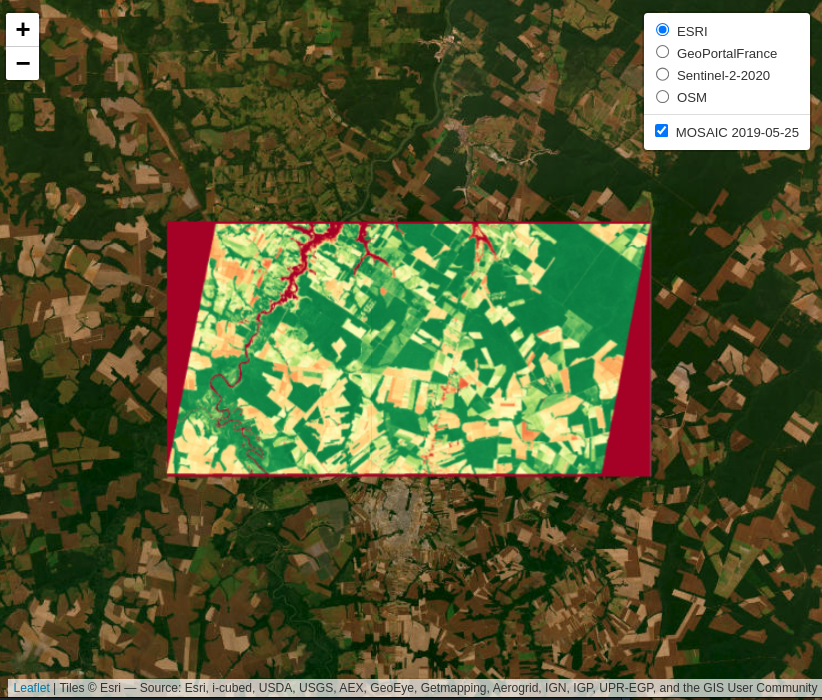
gee
// Define view region
Map.centerObject(roi_data, 10);
// Add classification map (colors from sits)
Map.addLayer(data_ndvi, {
min: 0,
max: 1,
palette: ["red", 'white', 'green']
}, "NDVI Image");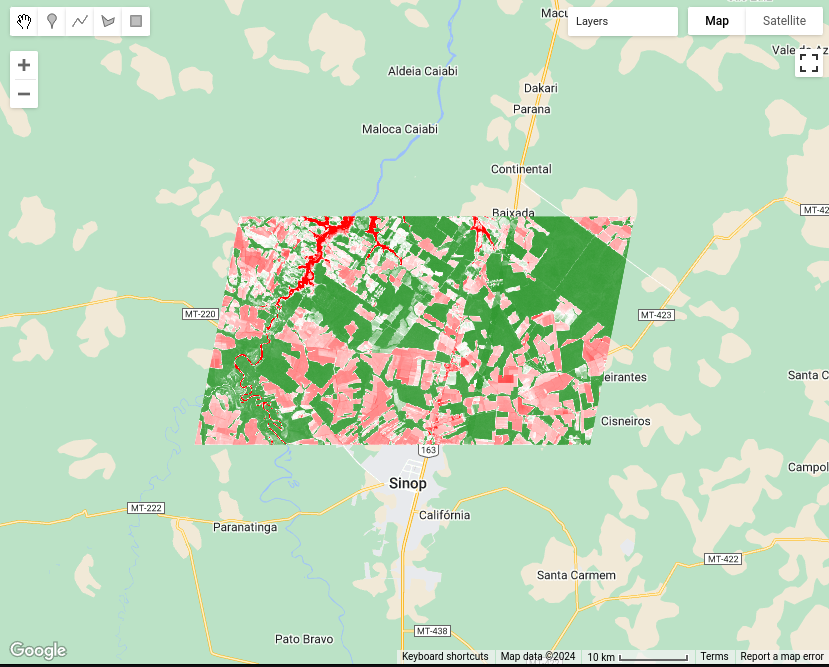
Example 3: Land Use and Land Cover (LULC) Classification
This example demonstrates how to perform Land Use and Land Cover (LULC)
classification using satellite image time series and machine-learning models in
both sits and gee.
This example defines the region of interest (ROI) using a shapefile named
sinop_roi.shp. Below are the code snippets for specifying this file in both
sits and gee environments.
To reproduce the example, you can download the shapefile using this link. In
sits, you can just use it. Ingee, it would be required to upload the file in your user space.
sits
roi_data <- "sinop_roi.shp"gee
To train a classifier, sample data with labels representing the behavior of
each class to be identified is necessary. In this example, we use a small set
with 18 samples. The following code snippets show how these samples are defined
in each environment.
In sits, labels can be of type string, whereas gee requires labels to be
integers. To accommodate this difference, two versions of the same sample set
were created: (1) one with string labels for use with sits, and (2) another
with integer labels for use with gee.
To download these samples, you can use the following links: samples_sinop_crop for sits or samples_sinop_crop for gee
sits
samples <- "samples_sinop_crop.shp"gee
Next, we load the satellite imagery. For this example, we use data from MOD13Q1 .
In sits, this data is retrieved from the Brazil Data Cube, but other
sources are also available. In gee, the platform directly provides this data.
In sits, all necessary data transformations for classification tasks are
handled automatically. In contrast, gee requires users to manually transform
the data into the correct format.
In this context it’s important to note that, in the gee code, transforming all
images into bands mimics the approach used by sits for non-temporal classifiers.
However, this method is not inherently scalable in gee and may need adjustments
for larger datasets or more bands. Additionally, for temporal classifiers like
TempCNN, other transformations are necessary and must be manually implemented by
the user in gee.
In contrast, sits provides a consistent API experience, regardless of the data
size or machine learning algorithm.
sits
data <- sits_cube(
source = "BDC",
collection = "MOD13Q1-6.1",
bands = c("NDVI"),
roi = roi_data,
start_date = "2013-09-01",
end_date = "2014-08-29"
)gee
var data = ee.ImageCollection("MODIS/061/MOD13Q1")
.filterBounds(roi_data)
.filterDate("2013-09-01", "2014-09-01")
.select(["NDVI"]);
// Transform all images to bands
data = data.toBands();In this example, we’ll use a Random Forest classifier to create a LULC map. To train the classifier, we need sample data linked to time-series.
This step shows how to extract and associate time-series with samples.
sits
samples_ts <- sits_get_data(
cube = data,
samples = samples,
multicores = 4
)gee
With the time-series data extracted for each sample, we can now train the Random Forest classifier
sits
classifier <- sits_train(
samples_ts, sits_rfor(num_trees = 100)
)gee
var classifier = ee.Classifier.smileRandomForest(100).train({
features: samples_ts,
classProperty: "label",
inputProperties: data.bandNames()
});Now, it is possible to generate the classification map using the trained Random Forest model.
In sits, the classification process starts with a probability map.
This map provides the probability of each class for every pixel, offering insights
into the classifier’s performance. It also allows for refining the results using
methods like Bayesian probability smoothing. After generating the probability map,
it is possible to produce the class map, where each pixel is assigned to the class
with the highest probability.
In gee, while it is possible to generate probabilities, it is not strictly
required to produce the classification map. Yet, as of the date of this document,
there is no out-of-the-box solution available for utilizing these probabilities
to enhance classification results, as presented in sits.
sits
probabilities <- sits_classify(
data = data,
ml_model = classifier,
multicores = 4,
roi = roi_data,
output_dir = tempdir()
)
class_map <- sits_label_classification(
cube = probabilities,
output_dir = tempdir(),
multicores = 4
)gee
var probs_map = data.classify(classifier.setOutputMode("MULTIPROBABILITY"));
var class_map = data.classify(classifier);The results are clipped to the ROI defined at the beginning of the example to facilitate visualization.
In both APIs, it’s possible to define an ROI before processing. However, this was not applied in this example.
sits
class_map <- sits_mosaic(
cube = class_map,
roi = roi_data,
output_dir = tempdir(),
multicores = 4
)gee
Finally, the results can be visualized on an interactive map.
sits
sits_view(class_map, opacity = 1)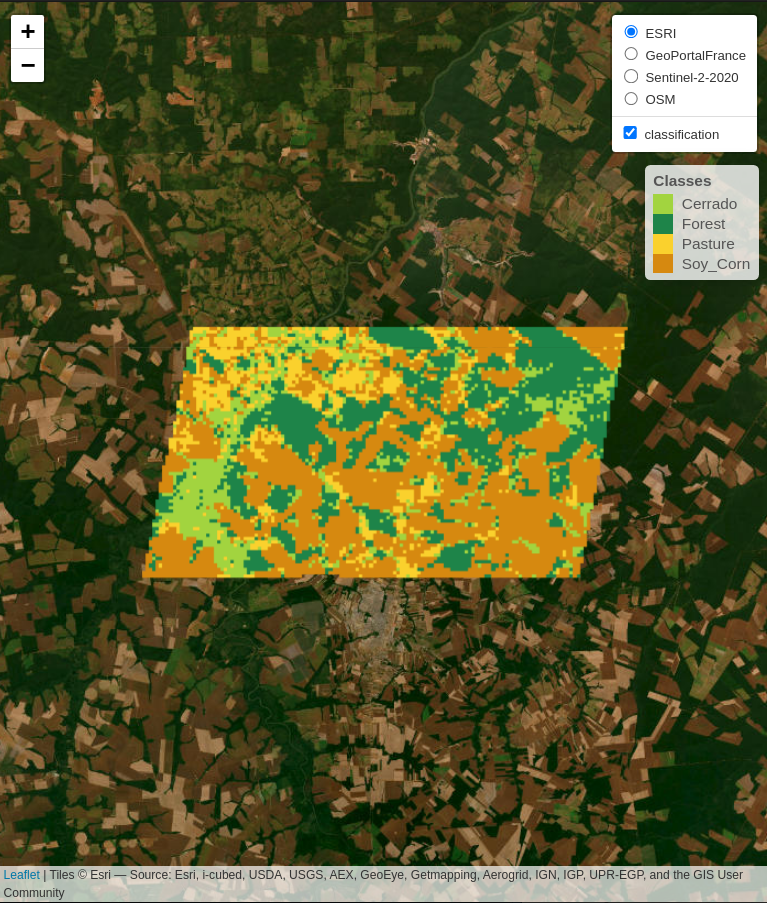
gee
// Define view region
Map.centerObject(roi_data, 10);
// Add classification map (colors from sits)
Map.addLayer(class_map, {
min: 1,
max: 4,
palette: ["#FAD12D", "#1E8449", "#D68910", "#a2d43f"]
}, "Classification map");